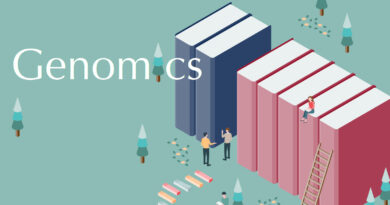在CLI進行Ubuntu更新
其實可以用就不要亂動,但是你真的手癢的話….
用遠端登入Ubuntu的時候,看到它說有一堆updates需要安裝:
Welcome to Ubuntu 22.04.1 LTS (GNU/Linux 5.19.17-051917-generic x86_64)
* Documentation: https://help.ubuntu.com
* Management: https://landscape.canonical.com
* Support: https://ubuntu.com/advantage
491 updates can be applied immediately.
289 of these updates are standard security updates.
To see these additional updates run: apt list --upgradable在CLI中可以用以下的指令執行updates的安裝與維護:
sudo apt update # 整理更新的清單(這步驟要先做)
sudo apt upgrade # 安裝更新套件(但不會移除舊的)
sudo apt full-upgrade # 安裝更新套件(同時把沒用到的舊套件移除)
sudo apt autoremove # 移除用不到的舊套件備註:用SSH進去Mk1c也會看到這個,但我們對實驗設備一貫採取「能用就不要亂動」的原則,對於各種更新的安裝還是謹慎為上。